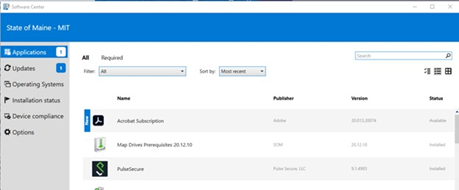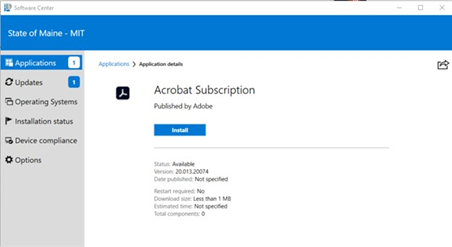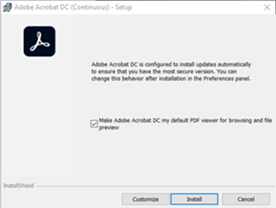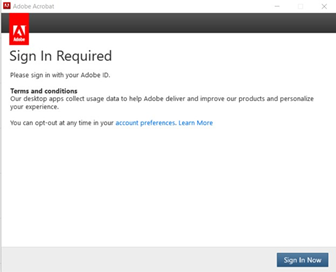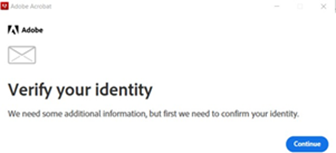Access Software Center
- In the system tray click on SEARCH (Magnifying Glass)
- type in SOFTWARE CENTER
- App will be highlighted in blue
- click to OPEN.
Install Acrobat
- Look for Acrobat Subscription
- Click to OPEN
- Click INSTALL
A box will launch to lead you through the uninstall and install process
Click Install
The install will ask you to continue to uninstall any old version of Acrobat.
Click Continue
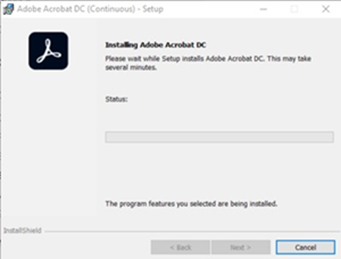
The box that is launched will let you know when it has finish
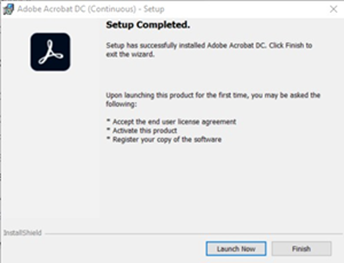
Click Launch Now
- Look for Acrobat Subscription
Licensing Acrobat
Open the new version of Acrobat
Enter your State of Maine Email
You will get an email to verify your identity
Confirm you identity
Your software is now licensed
Adobe Acrobat Self Install
- Updated on Feb 18, 2021
- Published on Feb 18, 2021
- 1 minute(s) read
Was this article helpful?