Steps for Changing the Initial PIN:
Your YubiKey administrator will provide you with your YubiKeys and your initial PIN. Once you receive your YubiKeys, you will need to first reset your initial PIN. Below are the instructions for the PIN reset process.
Obtain your new YubiKeys and temporary PIN and insert your YubiKey into the USB C port on your computer or dock.

Tap the windows button and type “security key” and select “Set up security key”. From the Sign-in options, you should click on “Security Key”
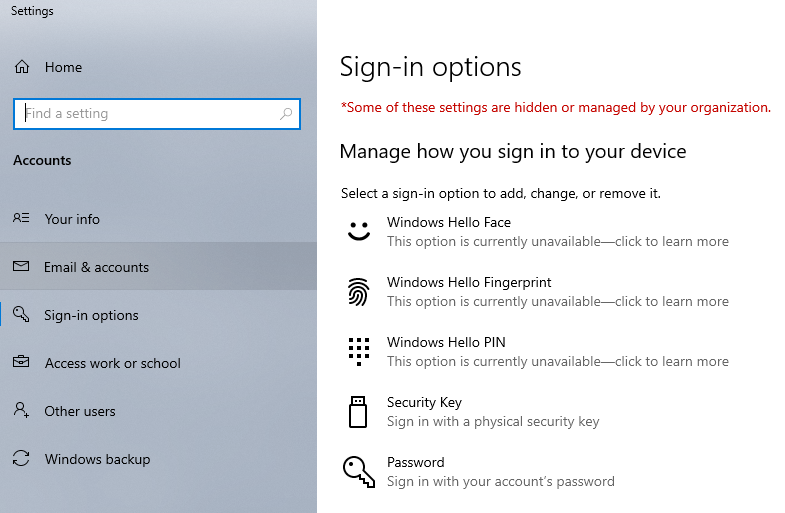
Once the option expands click on “Manage”. You will be prompted to touch the key you want to manage. Touch the gold sensor on your inserted YubiKey.


Once you have touched the key the screen will look like the screenshot below. Click on the “Change” button. Do not click “Reset Security Key” this will cause the key to need to be returned to OIT to be reprogrammed.
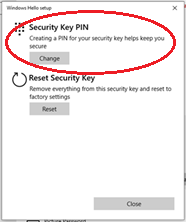
You will see the below screen prompting for you to enter the initial PIN in the first box. In the second two boxes, create and enter a new PIN into the bottom two boxes and click on the “OK” button.
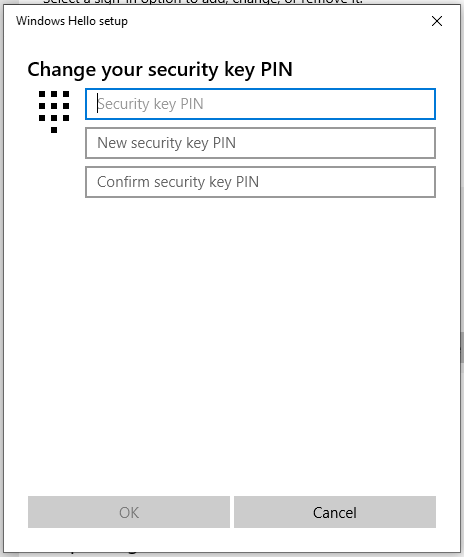
Your YubiKey is ready to be used for authentication!
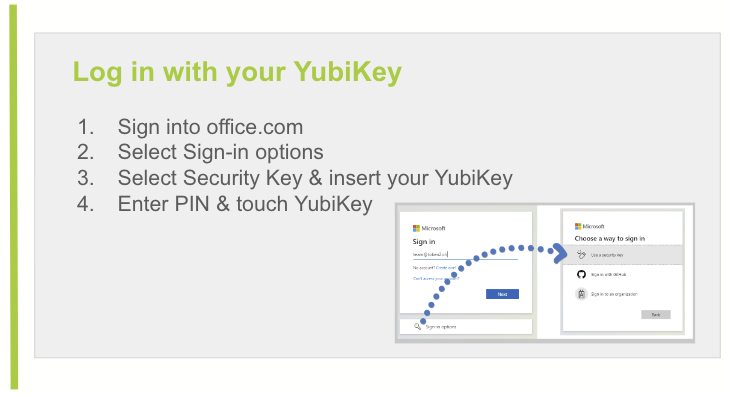
Creating a Secure YubiKey PIN
- Create a PIN you will remember
- Do not write your PIN on the YubiKey itself
- You can use numbers, letter or a mix of both
- Do not use consecutive numbers or repeated characters.
- Ex. 12345678 or ABCDEFGH
- Do not use publicly available information like birthdays, employee number, anniversaries, phone numbers, names
- PINs are the same as passwords- it must be memorable
FAQ:
Q: Is this a requirement/will I no longer be able to login with my Windows Hello PIN or my password?
A: At this time, the only requirement is ensuring you are either picking up your key or letting the team know by end of Nov. that you need it shipped. At this time, YubiKeys are just an additional login method, not removing any current methods.
Q: Can I pick up a key for someone else?
A: Supervisors will be allowed to pick up keys for their employees, but nothing further than that.
Q: When trying to login to Windows you get a message that states "Network not available" or something similar:
A: Use an alternate login method to get into windows and then connect to VPN. The YubiKey should work to connect to the VPN. After this lock the computer and unlock it with the YubiKey.
Questions?
- Contact the Help Desk at 207-624-7700